Tip 6: Use the right software
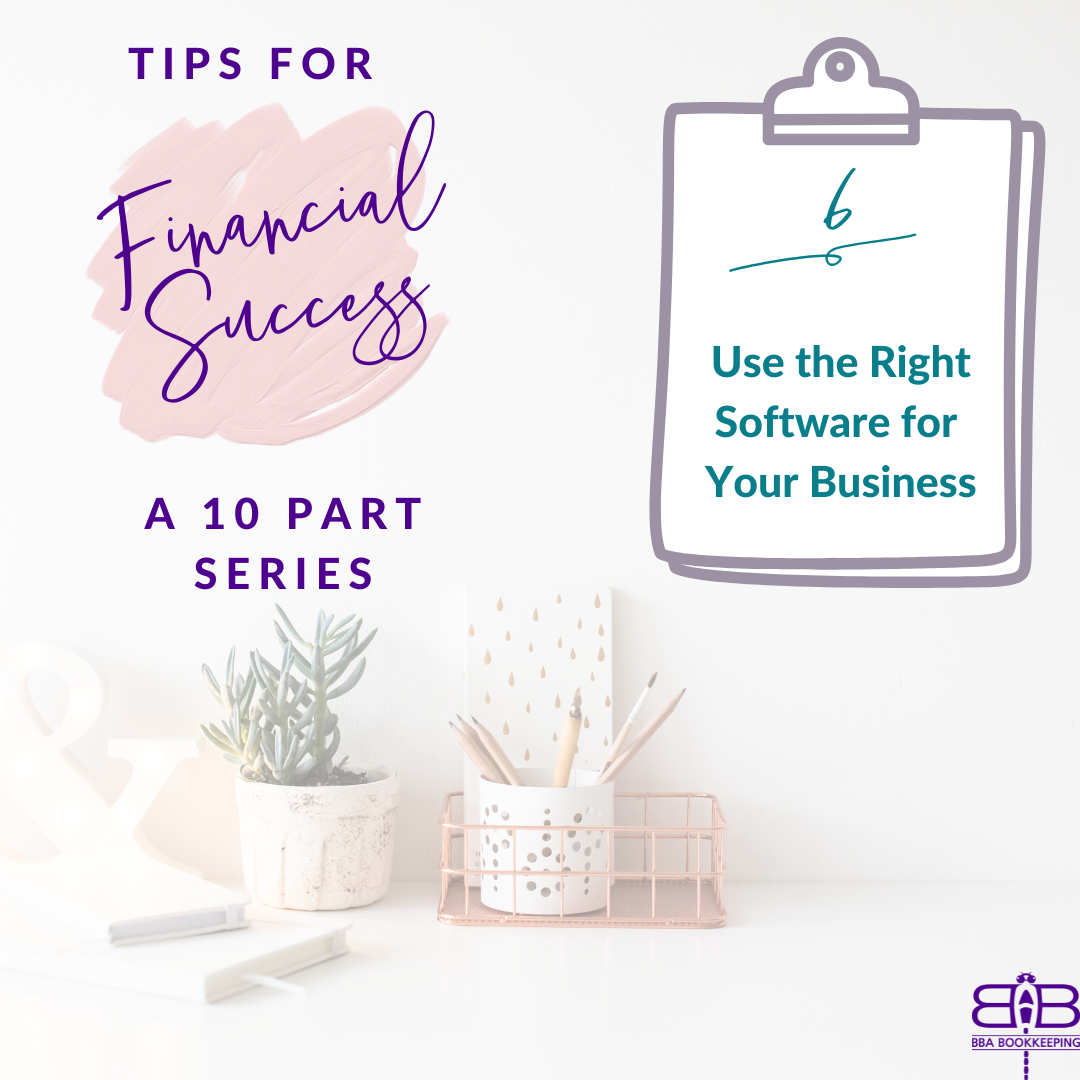
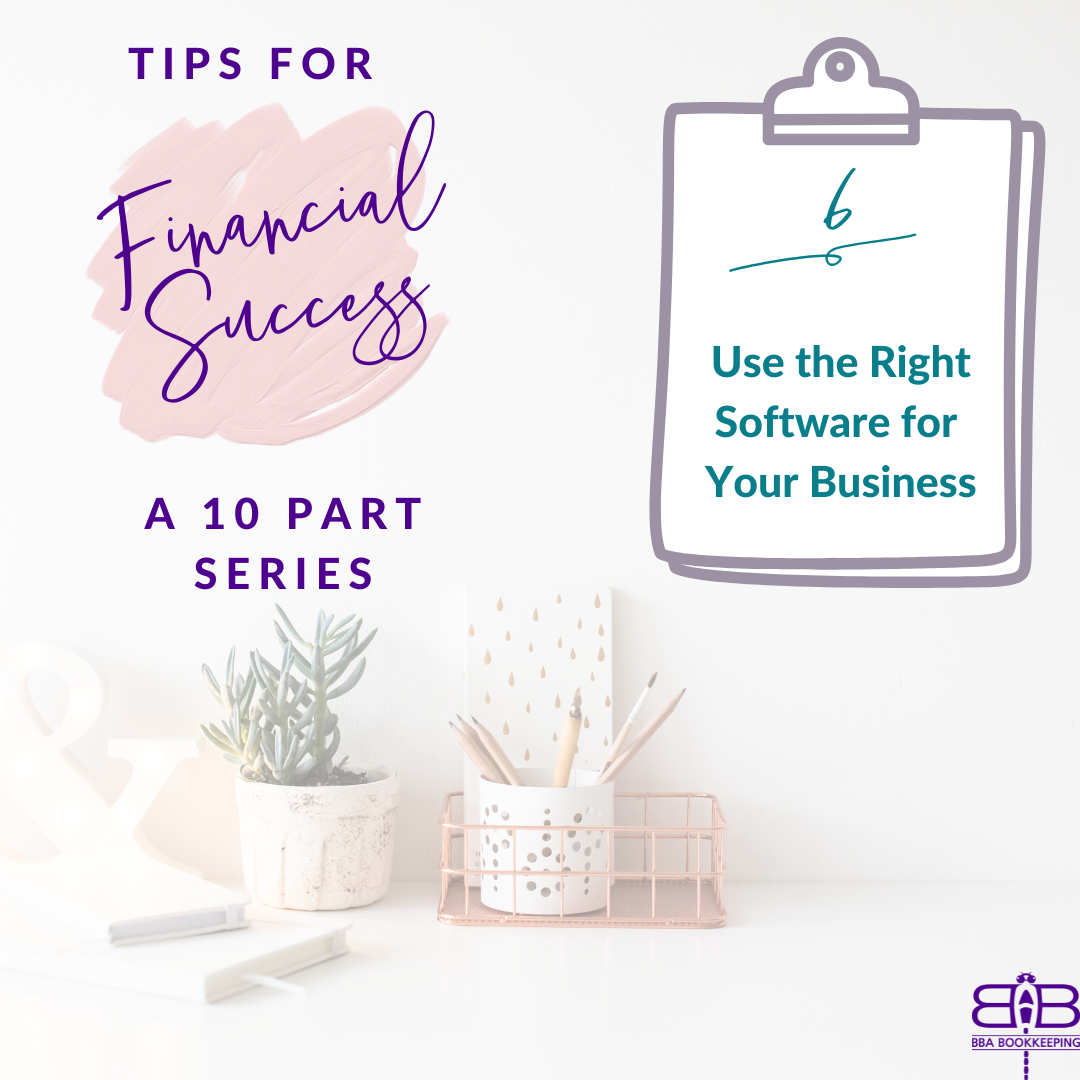

Welcome to the sixth installment of the Top 10 Tips for Financial Success blog series, where we hit the books to manage your books better!
Whether you’re a small business or a solopreneur, these 10 tips are vital to your bottom line!

Tip 6: Use the Right Software for Your Business
We’ve spent a lot of time talking bookkeeping and accounting, but this week I want to switch gears and talk software. Why? Because like everything else in business, using the right systems and applications saves you time, which makes you money.
Now I won’t lie: I have an opinion on what constitutes the right software. I’ll wait while you get over the shock of that news. Ready? Okay, here we go.
Finances:
Of course, the first software suggestion is going to be finance-related. No surprise there! You’ll probably also guess that my preferred bookkeeping software is QuickBooks.

True confession: I am a self-proclaimed QuickBooks Nerd. I love everything about Quickbooks, including, but not limited to:
Flexibility: QuickBooks’ design is adaptable to a wide range of small businesses, including Contractors, Retailers, Health Care Professionals, and Non-Profit organizations.
Top-Notch Reporting: You can quickly generate reports with the information you need, so you always know where your business stands. You instantly know whether you’re making money and whether your business is healthy.
Affordability: PC accounting software is truly one of the great bargains in business, and the price for QuickBooks can’t be beat.
Business planning: QuickBooks will help you design a business plan to use when trying to secure a small business loan or line of credit or to plan for the future. QuickBooks will create a projected balance sheet, profit-and-loss statement, and cash flow statement in the format recommended by the U.S. Small Business Administration.
Add to all these benefits the fact that you share data between QuickBooks and over 100 business applications, and the fact that you will get paid faster with Quickbooks, and it’s easy to see why it’s my preferred product for bookkeeping.
Password Protection
If you’ve ever been hacked, you know the pain I’m speaking of: wishing you had a better password method than your dog’s name plus your birth year.

This is why a password protection program is imperative for your business.
When you go looking around for password protection programs, you’ll come across two big ones: LastPass and 1Password. Many business owners like LastPass because there is a free version, and if you are a solo business owner, maybe it’s the one for you. I certainly won’t stop you from using it, but I will tell you this: I am Team 1Password because I believe you get what you pay for, and free is a price.
1Password
1Password, is a great password keeper, but it’s going to cost you a little bit of money. Think of it as an investment in your business, not an expense. I spend about $60 a year on my subscription, and it’s worth every penny. I have super encrypted passwords for all of my online accounts, financial and otherwise, instead of using Beth1234 on everything.
Depending on the level of service you subscribe to, 1Password also lets you set Master Password requirements, enforce two-factor authentication, create firewall rules, require up-to-date apps, and monitor sign-in attempts. Reports are available to monitor security issues and shows your business vulnerabilities or if there’s been a data breach.
1Password’s Watchtower feature is one that often sets it apart from the competition. It keeps an eye on websites that have been hacked, and if you have an account on them, it will let you know you need to change your password. LastPass offers something similar, but it’s not as accessible given it’s only available within the “Security Challenge” tool.
Project Management
Trello
As your business grows, solid project management becomes crucial. A missed deadline can mean lost income, or worse, a lost client.
If you ever (or still!) manage your priorities via a sticky-note system, then look no further than Trello to convert your organization system online to manage your daily tasks and deadlines.

Trello truly is the equivalent of a 100 sticky notes on your wall, except with Trello, you can organize those sticky notes by client, assign deadlines to them, and deliver reminders to your (or another team member’s) email to tackle them as needed.
Like many other project management systems, there is a free version of Trello, and depending on how much you use it, and what level you need, then there’s a paid version of it. For my team, I use the paid version, and it’s worth every dime because it creates efficient workflows and processes that, in the end, pay for the subscription and then some.
The Bottom Line
Getting paid faster, reducing security risks, and fine-tuning your project management systems are the top three ways to strengthen your business operations. Investing in the right systems makes all the difference. Automate these aspects of your business to save time, and make money!
About Us
At Beth Blaney & Associates, our top concern is providing small businesses and solopreneurs freedom from the number-crunching and office work that pulls them from their fields of expertise. We are dedicated to helping and empowering business owners!